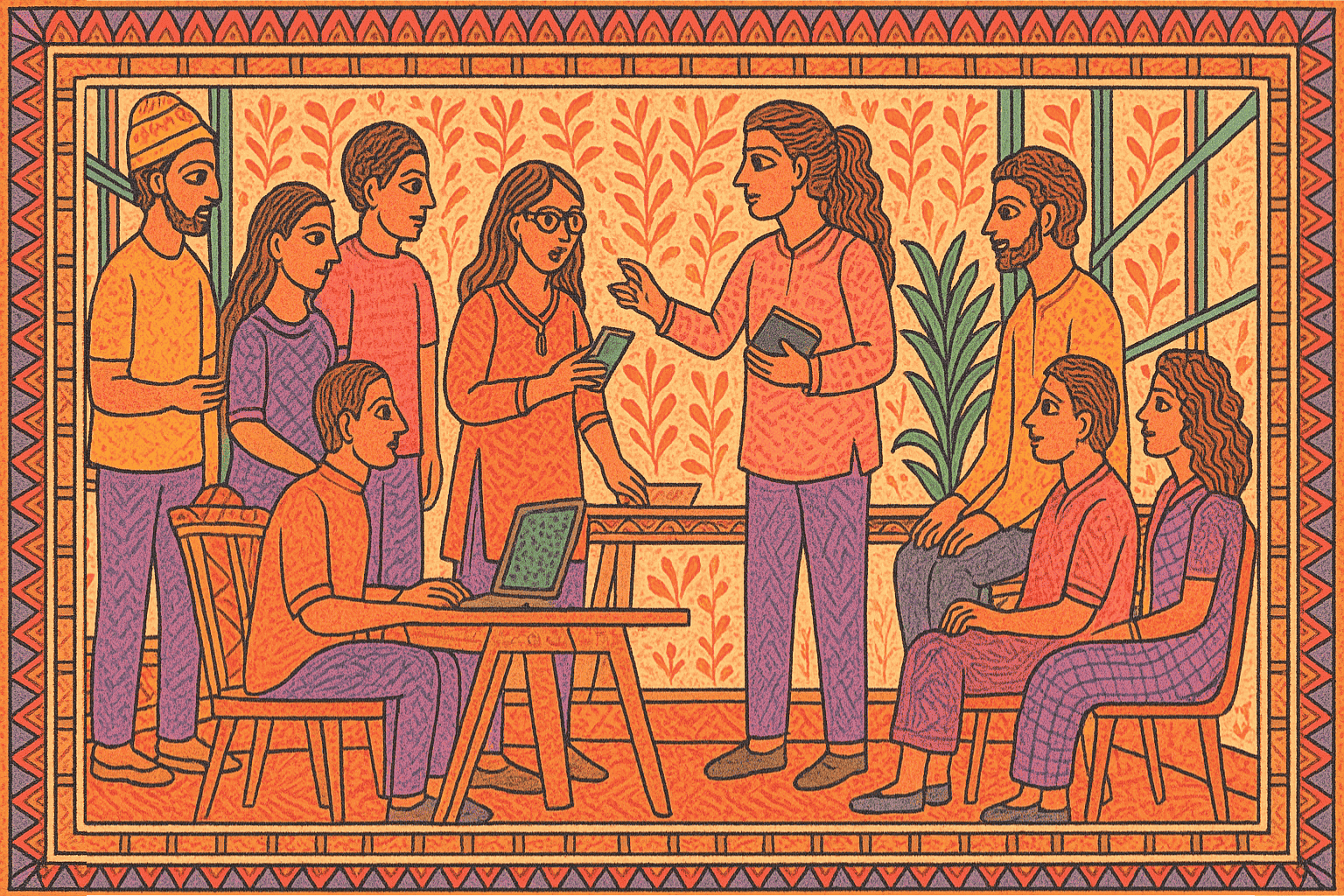TL;DR Top qualitative research analysis tools
- Poocho: Fastest route from interviews to insights. Great for all kinds of qualitative research stakeholder-ready summaries.
- Evernote: Great for memoing but lacks analysis tools.
- Miro: Ideal for brainstorming and collaboration but not for structured coding.
- Dovetail: Strong in thematic coding and reporting but lacks mixed-methods analysis.
- MaxQDA: Best for mixed-methods analysis but expensive and requires installation.
Qualitative research... it’s the realm of transcripts with hidden meanings, intricate narratives, and mind-boggling interpretations. It's like diving into a conversation and trying to make sense of the content floating around. But fear not, fellow researchers! Today, we bring to you a list of light-to-heavy online tools for embarking on this journey of data analysis.
Dovetail for thematic coding & reporting
An easy-to-navigate online platform, Dovetail is like the Gen Z of qualitative research analysis tools, given its vibrant layout and a creative user-friendly UI. Dovetail offers thematic coding, but with better visual style and panache than most of its peers. This platform triumphs over others in its ability to create presentations (in the form of ‘stories’) and visually appealing insight cards. It’s especially valuable during stages of evaluative research, where interpreting themes and patterns becomes crucial for deriving actionable insights. You can use pictures, font options, emojis, and tables to make interactive reports. Icing on the cake, these reports can be exported as PDFs and shared with anyone.
Verdict: Dovetail is the go-to tool for qualitative coding with a strong focus on user-friendly reporting. However, it falls short in mixed-methods analysis and lacks robust statistical visualization tools.
Check out Dovetail official →
Poocho for fast, structured qualitative research
Poocho is a modern qualitative research analysis tool that helps researchers move from raw interviews to actionable insights with speed and clarity. It offers AI-powered transcription, translation for 10 major Indian languages, and structured thematic analysis — all within a user-friendly interface.
The transcription engine is optimized for Indian accents and multilingual conversations, making it especially effective for researchers working in diverse linguistic settings. However, Poocho’s analysis features are not limited by geography. Researchers anywhere can use it to analyse qualitative data, identify patterns, and generate stakeholder-ready summaries.
Rather than positioning AI as a replacement for analysis, Poocho focuses on practical, time-saving features that support real research workflows. It simplifies repetitive tasks while keeping the researcher at the center of interpretation and decision-making.
Verdict: A fast, AI-enhanced qualitative research tool ideal for insight generation. Particularly useful for teams that need to move quickly from data collection to delivery — with clean outputs ready for stakeholder presentations.
Check out Poocho official →
Evernote for memoing in research
Memoing is as important as coding and structuring your data in qualitative research. Going through pages and pages of data, those sudden bursts of ideas need to be penned down. Evernote allows you to capture, store and organize various types of information in the form of text notes, attached files, images, recorded audios, and even hand-written notes. You can also add tags, create notebooks and access search options for easier organization. Biggest USP: available across different devices and platforms, including smartphones, tablets, and computers, enabling users to access their notes from anywhere.
It does not offer any kind of analysis or data representation tools. It is purely for memoing and you cannot really play around with the data you dump in here.
Verdict: This is not where you go when you want hardcore analysis. This is where you stop midway to pen thoughts, notes, ideas in whatever form you’d like. Given that the majority of its features don’t require a paid subscription, it is extremely light on your pocket.
Check out Evernote official →
Miro for collaborative research
Not a conventional tool in this space, Miro offers a fresh approach to collaborative analysis using a virtual canvas. A web-based and mobile application, it is essentially a whiteboarding platform enabling teams to work together, remotely, but it can be wonderful for focus group activities, brainstorming sessions, user journey mapping, card sorting and affinity mapping exercises. In addition to generating visual content, teams can also add comments, annotations, and tags to enhance collaboration and facilitate coordination.
It does not offer thematic coding or graphs but facilitates brilliant mind mapping and brainstorming sessions for you and your research team.
Verdict: Miro is a powerful tool that is particularly useful for collaborative research methods. It excels in facilitating interactive sessions with groups of any size. It also provides a UX friendly space to dump and organize thoughts into themes after analysis. However, if your main focus is structured coding and analysis, then consider Dovetail or MaxQDA (reviewed below) instead.
Check out Miro official →
MaxQDA for mixed methods and visual analysis
One of the most powerful analysis tools out there, MAXQDA is your one-stop shop for mixed methods analysis. In addition to seamless thematic coding and organization of data, it offers an array of visual graph options to identify and represent themes, patterns and data relationships. One of its biggest USPs is the option to thematically code pictures and audios, in addition to text.
Coming to limitations, it is a computer software program at the end of the day, which does feel heavy on your system memory. Add applying for a license along with a (substantially!) pricey subscription and you do end up wondering whether it’s worth the effort (and money) or not. But here's a tip: If you have a student ID, you can get a much cheaper subscription.
Verdict: If you have tons of transcripts with heavy thematic coding and are looking for creative ways to present your data, look no further than MAXQDA. On the other hand, if you’re just starting out and want to do some light coding, there are multiple web-based applications which don’t ask you to download software or pay a high subscription fee.
Check out MaxQDA official →
Qualitative research analysis tools are like your trusty companions, guiding you through the maze of data interpretation. They add a spark of excitement to the research journey, making it anything but dull and monotonous.
Whether you’re after powerful mixed-methods capabilities or a lightweight, AI-driven workflow, the right tool can make your analysis process 10x faster. If you’re working with interviews, we especially recommend giving Poocho a try — it’s built for speed without compromising the depth researchers need.
FAQs best research analysis tools
1. What is the best qualitative research analysis tool for beginners?
Evernote is a great starting point for beginners. While it lacks advanced coding or analysis features, it’s excellent for memoing and organizing research notes across devices, and it’s mostly free.
2. Is Miro suitable for qualitative data analysis?
Miro isn’t built for structured data coding, but it excels in collaborative environments. It's ideal for brainstorming, affinity mapping, and visual planning in qualitative research sessions like focus group discussions.
3. What makes Dovetail a good option for thematic analysis?
Dovetail is user-friendly with vibrant visuals and great reporting features. It allows researchers to code themes and create interactive reports, making it excellent for storytelling with qualitative data.
4. Why choose MaxQDA for qualitative research?
MaxQDA is the most powerful of the listed tools, supporting both qualitative and quantitative (mixed-methods) analysis. It offers visualizations, multimedia coding, and robust data handling—though it comes at a higher cost and needs installation.
5. What makes Poocho a strong AI tool for qualitative research analysis?
Poocho is an end-to-end qualitative research platform that combines recruitment, management and analysis in one platform, helping researchers move quickly from raw interviews to clear insights. It’s especially useful for generating stakeholder-ready summaries and organizing unstructured data efficiently.
6. Can I use these platforms together in one research project?
Yes, many researchers combine tools to suit different stages of their qualitative research workflow. For example, Evernote can be used for memoing, Miro for brainstorming and affinity mapping, Poocho for transcription, analysis and insight generation, and MaxQDA or Dovetail for deeper thematic coding and reporting. Choose tools based on your workflow needs, research complexity, and the level of analysis required.





.png)