TL;DR
- There’s a tool for every step of remote qualitative research, from recruiting participants to analyzing insights.
- The blog features 15 tools which let you:
- Conduct remote interviews with real participants
- Handle recruitment and scheduling with ease
- Get instant transcripts and insights right after your sessions
- You’ll also find tools for coding, collaboration and storytelling that save time, reduce manual work and help uncover deeper insights.
Remote qualitative research has come a long way. What once meant lengthy phone interviews and piles of handwritten notes now involves streamlined platforms, collaborative tools, and smart software that do the heavy lifting for you. Whether you’re a market researcher, a student just starting out, or someone exploring human behaviour through psychology or design, having the right tools in your digital toolkit can make or break your project.
Especially in India, where researchers work across multiple languages, regions, and bandwidth realities, remote research tools have become indispensable. Whether you’re studying consumer behaviour in metro cities or exploring new markets in Tier 2 towns, digital tools make research faster, more scalable, and far more inclusive.
So, if you're looking to gather deep insights without being in the same room as your participants, here are 15 tools that can help you do just that.
1. Poocho (That’s us!)
What it does: Poocho is a DIY platform that helps qualitative researchers find and conduct remote interviews with real, pre-screened participants from diverse backgrounds. It takes care of everything from recruitment and scheduling to incentives and analysis. It also transcribes conversations, translates major Indian languages, and uses AI to surface key themes and insights.
Best for: Researchers looking to run moderated interviews without the hassle of recruitment or scheduling.
Why it stands out: Poocho handles everything from finding the right people to paying them. Its vetted network makes it easy to reach diverse audiences, while Studio cuts hours of post-interview work by giving you timestamped insights and ready-to-use templates. Because Poocho’s participant pool is India-based, you also hear voices that reflect the country’s cultural and linguistic diversity — from metro professionals to Tier 2 and Tier 3 users.
Check out the Poocho platform here.
2. Dovetail
What it does: Dovetail helps researchers organize, tag, and analyze qualitative data in one centralized workspace. You can upload transcripts, code them into themes, link quotes to research questions, and visualize insights using highlights and tags. It’s particularly powerful for teams who want to build living repositories of user knowledge over time, not just one-off project files.
Best for: Thematic analysis, collaborative annotation, and building shareable research repositories.
Why it stands out: It makes sense of long interviews quickly by letting you code and tag transcripts. It also integrates beautifully with video and audio files. Great for both solo researchers and teams.
Check out Dovetail here.
3. Lookback
What it does: Lookback lets you run live or recorded usability sessions, capture screen interactions, and record user reactions in real time. It allows observers to join sessions, leave notes during interviews, and create timestamped clips for later analysis. Think of it as a remote observation room where you can see participants think, click, and talk through your prototype — all from your laptop.
Best for: UX researchers running live sessions or doing unmoderated tasks.
Why it stands out: Real-time collaboration and timestamped notes make synthesis faster. It also supports mobile and desktop testing.
Check out Lookback here.
4. Refract
What it does: Refract analyzes recorded conversations to uncover tone, pacing, and key behavioural cues. You can upload calls or interview recordings and get visual breakdowns of speech patterns, pauses, and even sentiment over time. Originally made for sales coaching, it’s now being used in qualitative studies to dig into how people actually sound when they talk — not just what they say.
Best for: Researchers who want deep insight into tone, pauses, and conversational patterns.
Why it stands out: Its focus on voice and video gives an extra dimension to standard transcription-based tools.
Check out Refract here.
5. Otter.ai
What it does: Otter automatically converts spoken audio into clean, searchable transcripts. You can record directly within the app or upload audio/video files, and Otter generates editable text with speaker identification. It’s great for quick-turnaround projects or researchers juggling multiple interviews who need transcripts ready within minutes instead of hours.
Best for: Researchers who do lots of interviews and need a quick transcript turnaround.
Why it stands out: Otter saves hours of manual transcription and allows collaborative annotation. The free version is pretty generous, too.
Check out Otter.ai here
6. Notion
What it does: Notion combines note-taking, task tracking, and database management — all in a single workspace. Researchers use it to map study timelines, store interview questions, track participants, and even tag insights. Its flexible structure means you can customize pages for different projects or create templates for recurring research workflows.
Best for: Early research planning, organizing questions, tracking participants, and theming data.
Why it stands out: Total flexibility. You can make it as structured or as open-ended as you want.
Check out Notion here.
7. Nvivo
What it does: Nvivo is a classic qualitative data analysis software used in academic and professional research. It allows researchers to import text, audio, video, and survey data for coding and analysis. You can tag quotes, visualize themes, and run advanced queries to identify patterns across large datasets. Its powerful visualization tools — like mind maps and charts — make it ideal for in-depth qualitative or mixed-methods research where you need to connect themes to evidence.
Best for: Deep qualitative coding, thematic analysis, and mixed-methods research.
Why it stands out: You can import survey results, code responses, visualize themes, and run queries. It’s especially strong in psychology and education research.
Check out Nvivo here.
8. Atlas.ti
What it does: Another heavyweight in the qualitative data analysis world. Atlas.ti supports in-depth qualitative data analysis across multiple formats — text, video, images, or PDFs. You can link codes, write memos, and build visual networks that help you trace how ideas or sentiments evolve across participants. It’s often used for long-term, multi-region studies that require strong project organization and data visualization.
Best for: Researchers doing large-scale or long-form studies with multiple data sources.
Why it stands out: Supports a wide range of data types (text, video, images, audio), and is great for building thematic networks and advanced visualizations.
Check out Atlas.ti here.
9. Taguette (Free & Open Source)
What it does: Taguette is a lightweight, simple and free tool that helps you code, categorize, and analyze qualitative data. Upload text documents, highlight sections, assign tags, and export results — all without needing any technical setup. Its open-source nature makes it easy to adapt to your research needs, whether you’re a student or an independent researcher.
Best for: Students and independent researchers on a budget.
Why it stands out: It's easy to use, free to download, and doesn’t require a steep learning curve.
Check out Taguette here.
10. Zoom
What it does: The video conferencing tool we all know and (mostly) love. Zoom lets you conduct live video interviews, focus groups, and workshops with stable audio-visual quality. You can record sessions, share screens, use breakout rooms for smaller discussions, and automatically generate meeting transcripts. It’s the most widely used platform for remote research simply because it’s easy, reliable, and accessible for participants across devices.
Best for: Conducting remote interviews, focus groups, and workshops.
Why it stands out: Stable performance, easy screen sharing, and record functionality make it the default choice for many researchers.
Check out Zoom here.
11. Google Forms + Sheets
What it does: Google Forms helps you collect structured responses — from screeners and consent forms to post-session surveys — and automatically stores the data in Sheets. You can analyze trends, filter responses, and collaborate with your team in real time. The simplicity and integration with other Google tools make it a great first step for organizing research logistics.
Best for: Preliminary surveys, screener forms, and participant tracking.
Why it stands out: It’s free, flexible, and integrates well with the rest of your Google workspace.
Check out Google Forms here.
12. Miro
What it does: Miro is a collaborative whiteboard tool that’s ideal for remote synthesis. You can map user journeys, cluster quotes into affinity diagrams, or run remote synthesis workshops. It offers sticky notes, voting tools, and frameworks like empathy maps and concept boards — perfect for visualizing qualitative data or aligning teams on insights after fieldwork.
Best for: Mapping themes, affinity diagrams, participant journey mapping.
Why it stands out: Drag-and-drop stickies, visual thinking, and easy collaboration with stakeholders.
Check out Miro here.
13. Descript
What it does: Transcription, video editing, podcast editing—all in one. Descript is a combination of transcription software and media editor. You can edit your recordings simply by editing the transcript — deleting a word cuts the corresponding audio or video segment. It also lets you add subtitles, highlights, and exports for presentations or reels, making it ideal for storytelling with participant voices.
Best for: Researchers who want to share engaging, edited clips from sessions.
Why it stands out: You can edit video by editing the transcript. Game-changer if you're creating highlight reels or storytelling decks.
Check out Descript here.
14. Tally.so
What it does: Tally is a no-code form builder that feels like Notion and works well for surveys and recruitment. You can add conditional logic, custom thank-you screens, and embed media to make surveys more engaging. It’s fast, lightweight, and free for most use cases, making it an attractive option for teams collecting structured qualitative feedback.
Best for: Researchers who want a simple, aesthetically clean way to collect structured data.
Why it stands out: Free for most use cases, and allows logic jumps and custom thank-you pages.
Check out Tally.so here.
15. Scribely.ai
What it does: Scribely uses AI to analyze qualitative data at scale. Upload transcripts or text responses, and it identifies recurring themes, keywords, and sentiment patterns. It’s designed to reduce manual coding time and help researchers quickly surface high-level insights before deep thematic analysis begins.
Best for: Researchers looking to speed up theme discovery and automate first-pass coding.
Why it stands out: While still an emerging category, AI tools like Scribely offer a glimpse into the future of qualitative analysis—more speed, less manual crunching.
Check out Scribely.ai here.
Final Thoughts
Whether you’re working on a university thesis, a brand strategy project, or a UX case study, the right mix of qualitative research tools can save you time, improve your insights, and help you tell better stories.
Each tool above supports a different part of the research journey - from recruitment and interviews to transcription, synthesis, and storytelling.
The good news? You don’t need to use them all. Start with one or two that meet your current needs and build from there. The future of qualitative research is remote, and these tools are your passport to better, deeper work.
FAQs on Tools to conduct remote qualitative research
1. Do I need to be an experienced researcher to use these remote research tools?
Not at all. Tools like Poocho and Lookback, are designed to be intuitive and beginner-friendly. They make it easy to set up studies, run interviews and manage recordings so you can focus on your research rather than the tech.
2. Can I use these tools for both academic and professional research?
Yes. Whether you’re working on a thesis, a UX project or brand research, these platforms can support a wide range of qualitative studies. Some, like Nvivo and Atlas.ti, are more suited for in-depth academic work, while others like Poocho and Lookback are great for design and product teams.
3. Which tools support Indian languages?
Most international tools don’t — they rely on English transcripts. Poocho stands out here with transcription and translation across most major Indian languages, making it easier to run studies with participants from different regions without needing a separate interpreter.
4. How do I choose the right tools for my research?
Start by identifying what part of your process takes the most time, recruitment, interviews, analysis, or collaboration. Then look for tools that directly address those needs. The blog breaks down what each tool does best, so you can pick what fits your workflow instead of trying to use them all.




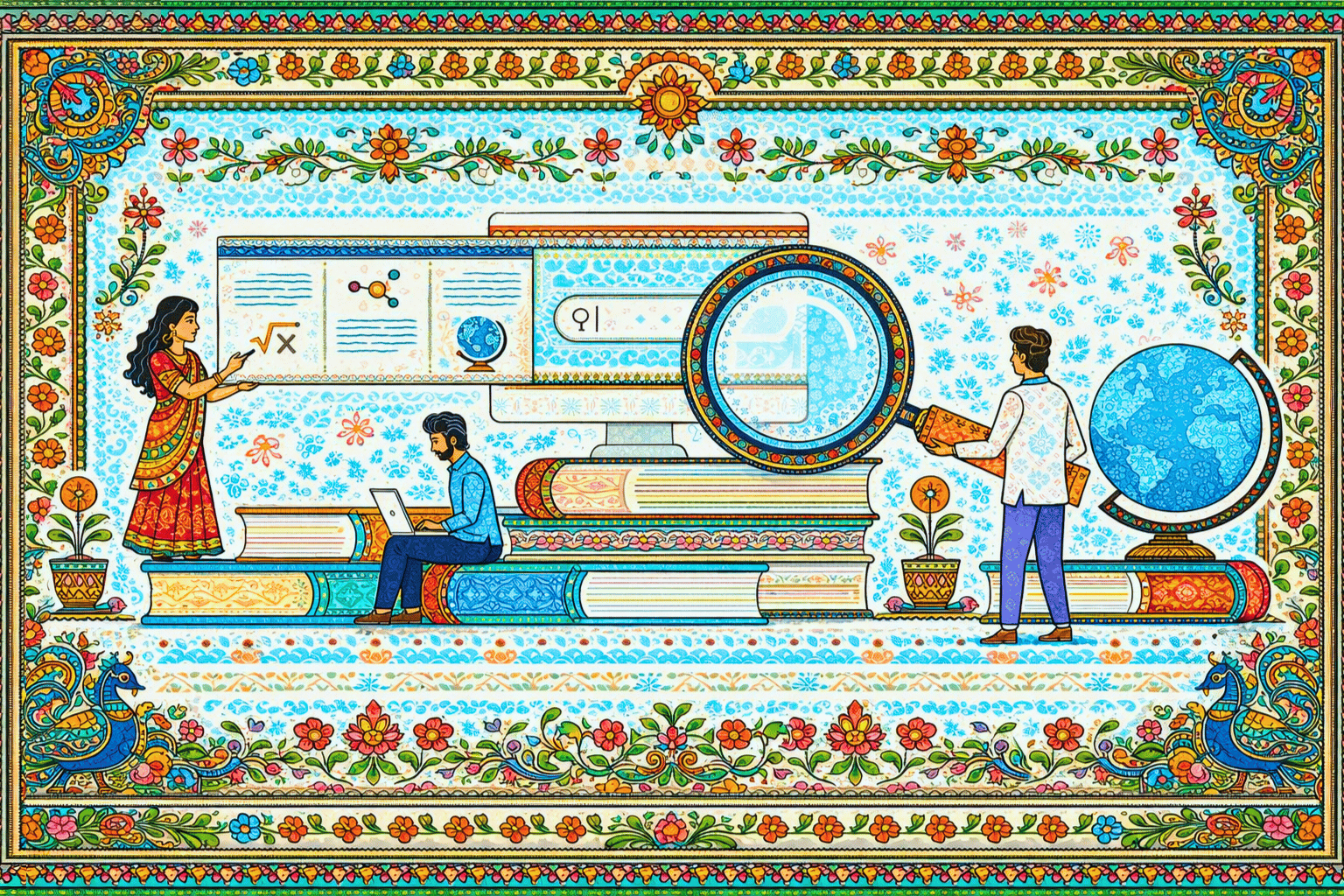

.png)

