Usability Testing made dead easy. See how in our live webinar. Register now.
Your savvy research assistant is here. Check out Poocho Studio.
We’ve been listening closely to how you plan, schedule, and manage your research and we’ve built two major upgrades to make that process effortless. Meet your new upgraded calendar and revamped participant panel that are designed to make scheduling interviews with the right people as smooth as butter.
Coordinating interview schedules just got a whole lot easier. Now you can:
Here’s how you can set your availability when creating your study:
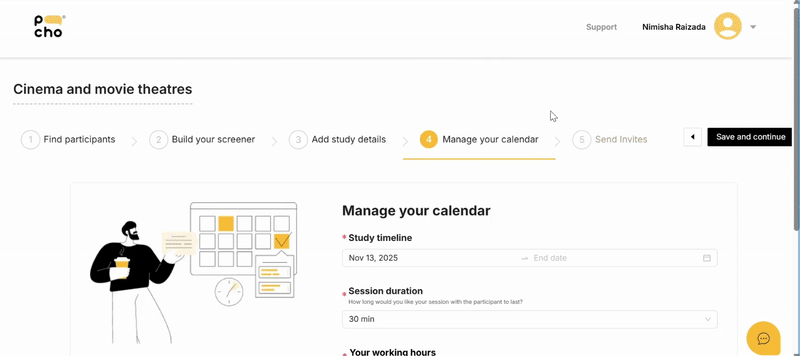
Here’s what the new calendar will look like at every stage:
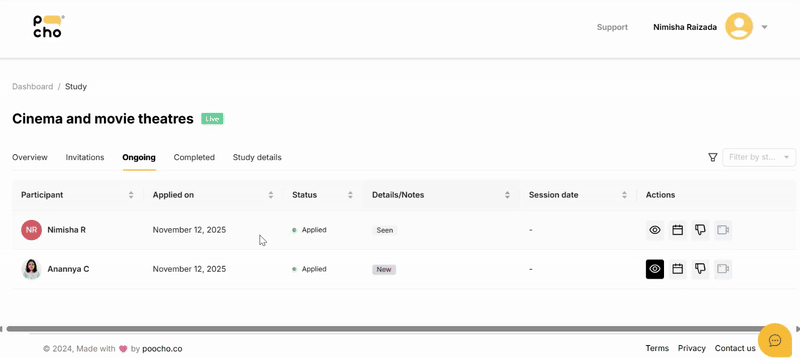
Finding the right participants just became faster and more flexible. With the upgraded panel, you can now:
Smarter filters, cleaner data, and a faster way to find exactly who you need.
Here’s what the new panel view looks like:
.gif)
We’re excited for you to explore these updates. They’re all live on your Poocho dashboard, so go ahead and give it a spin!
Have feedback on what we should build next? Write to us at desk@poocho.co